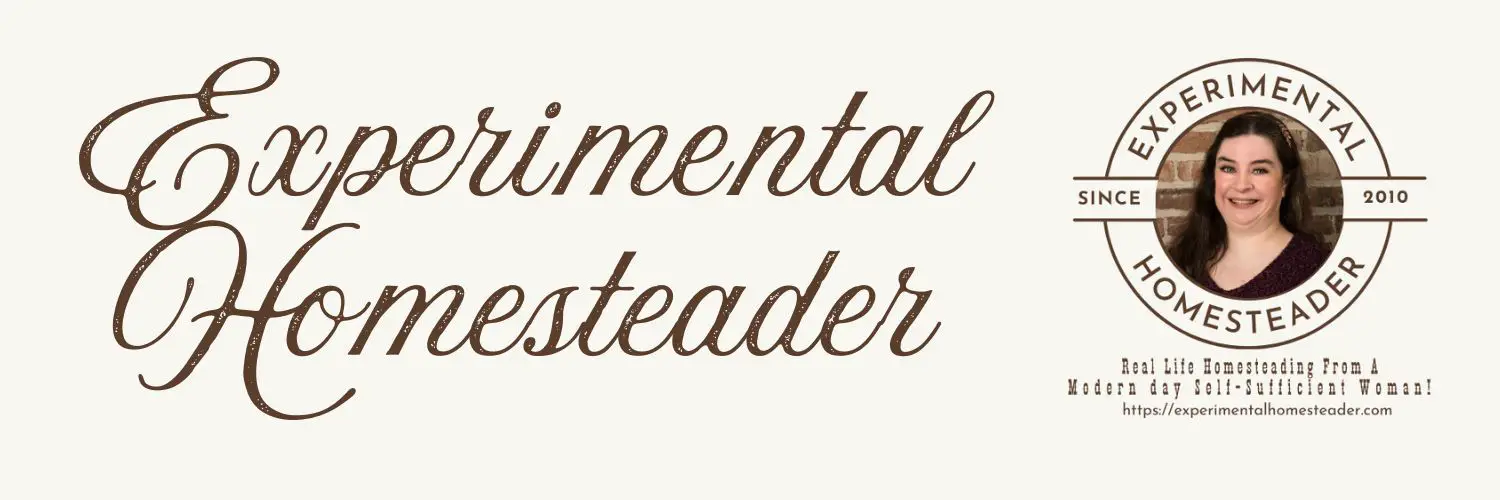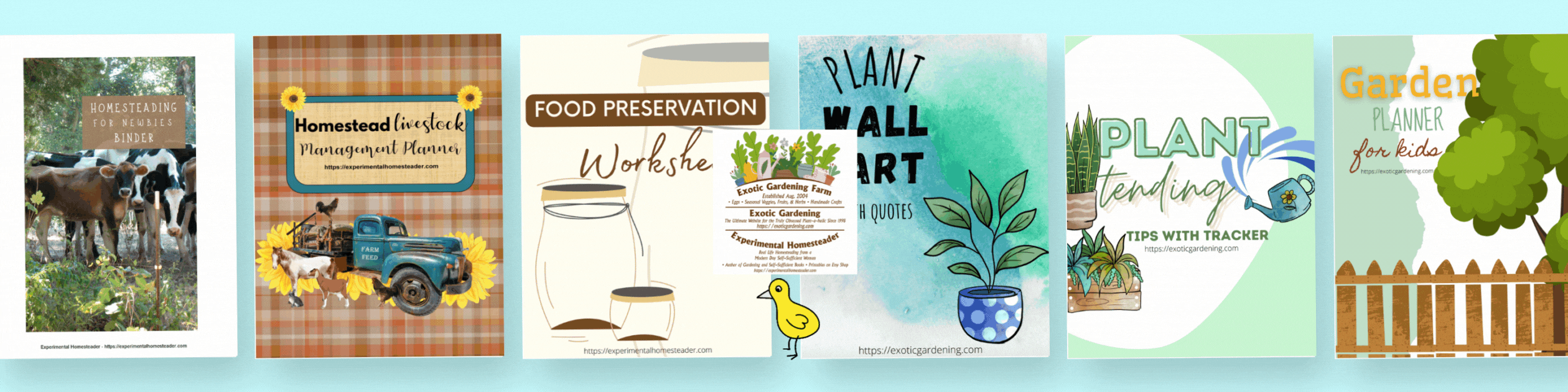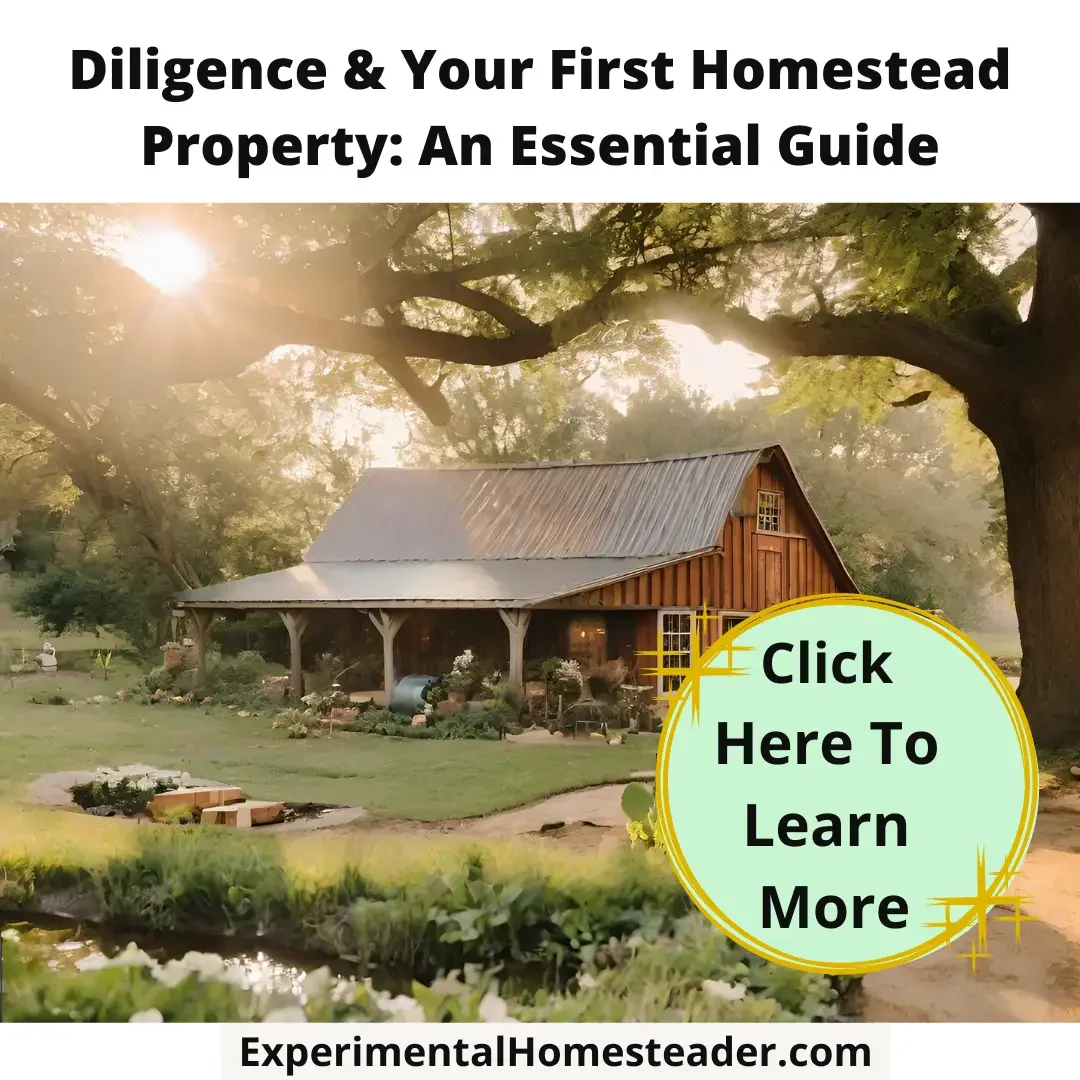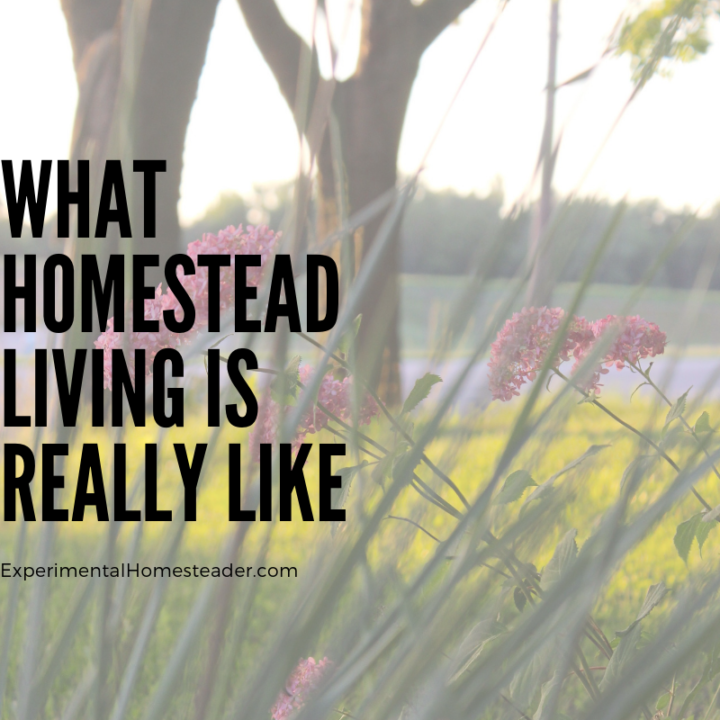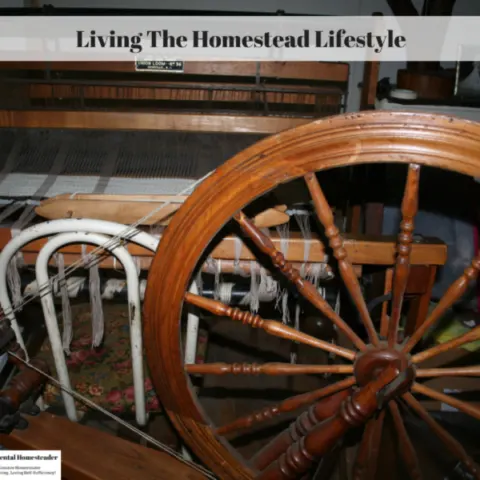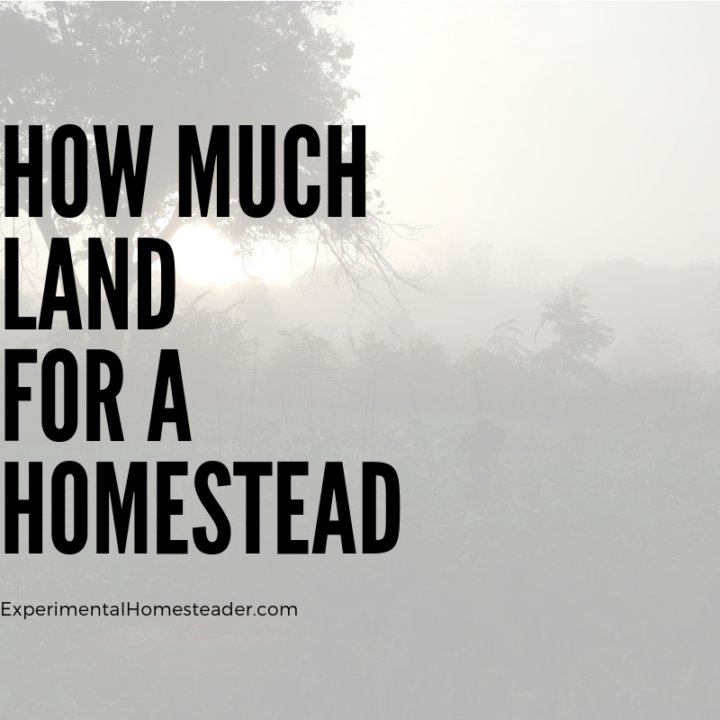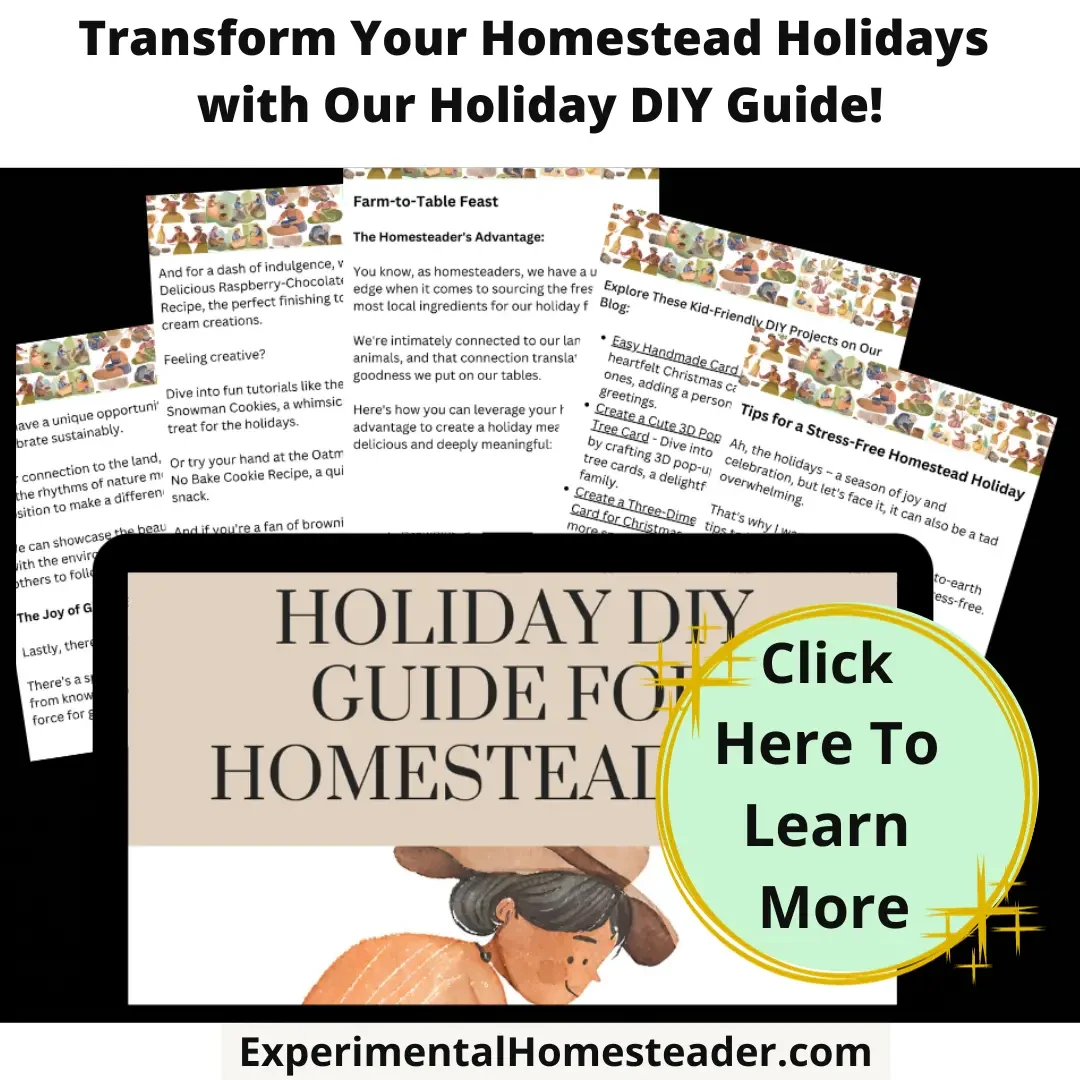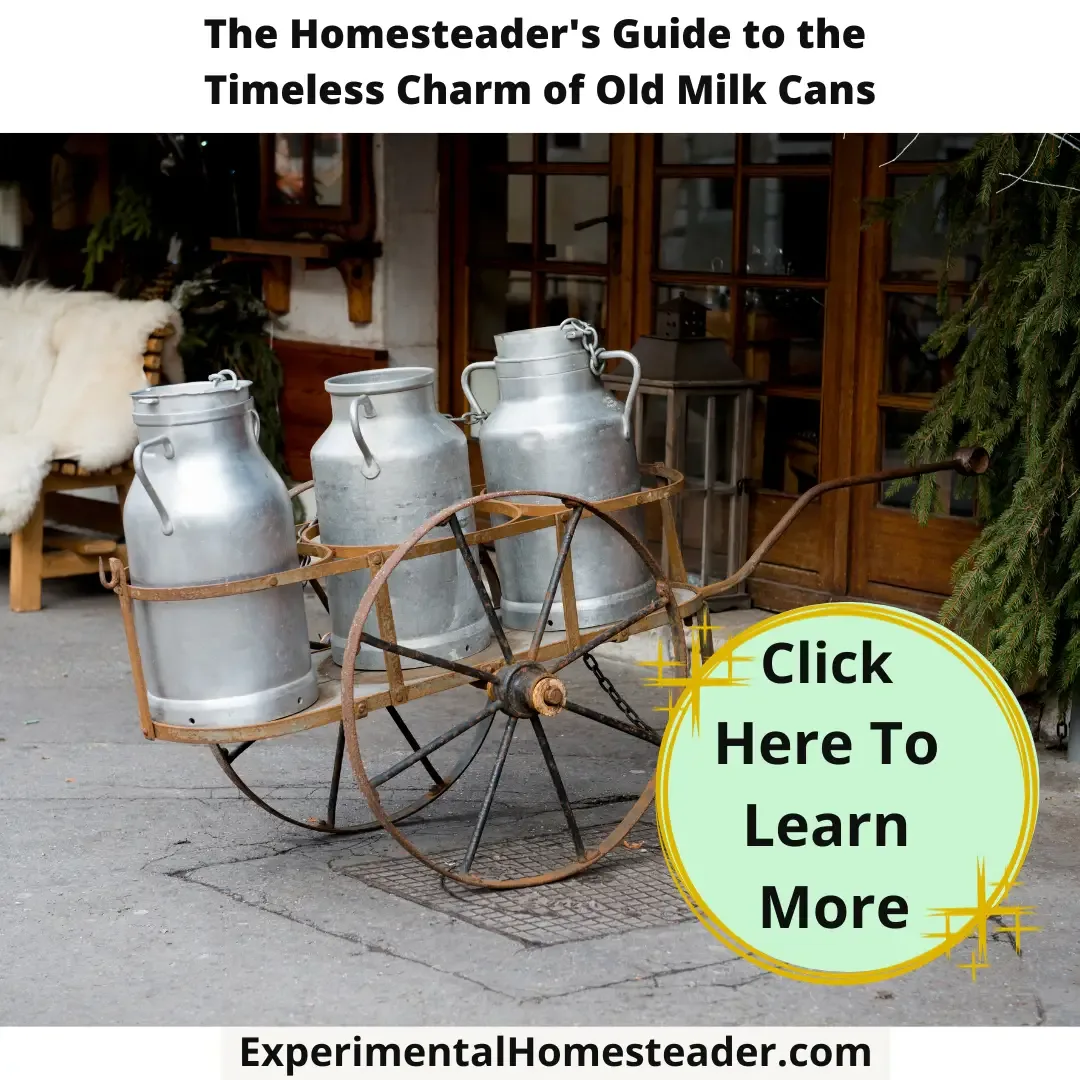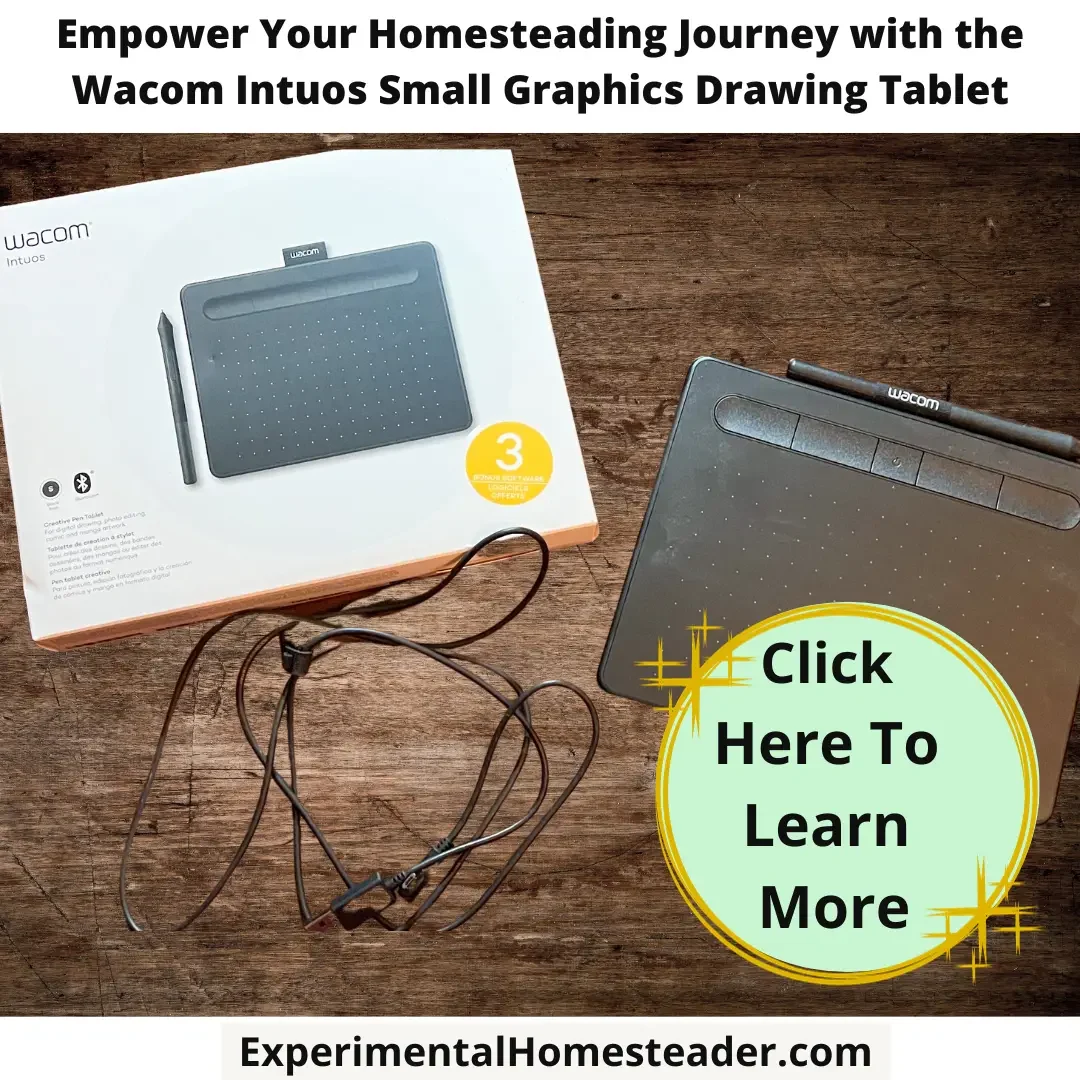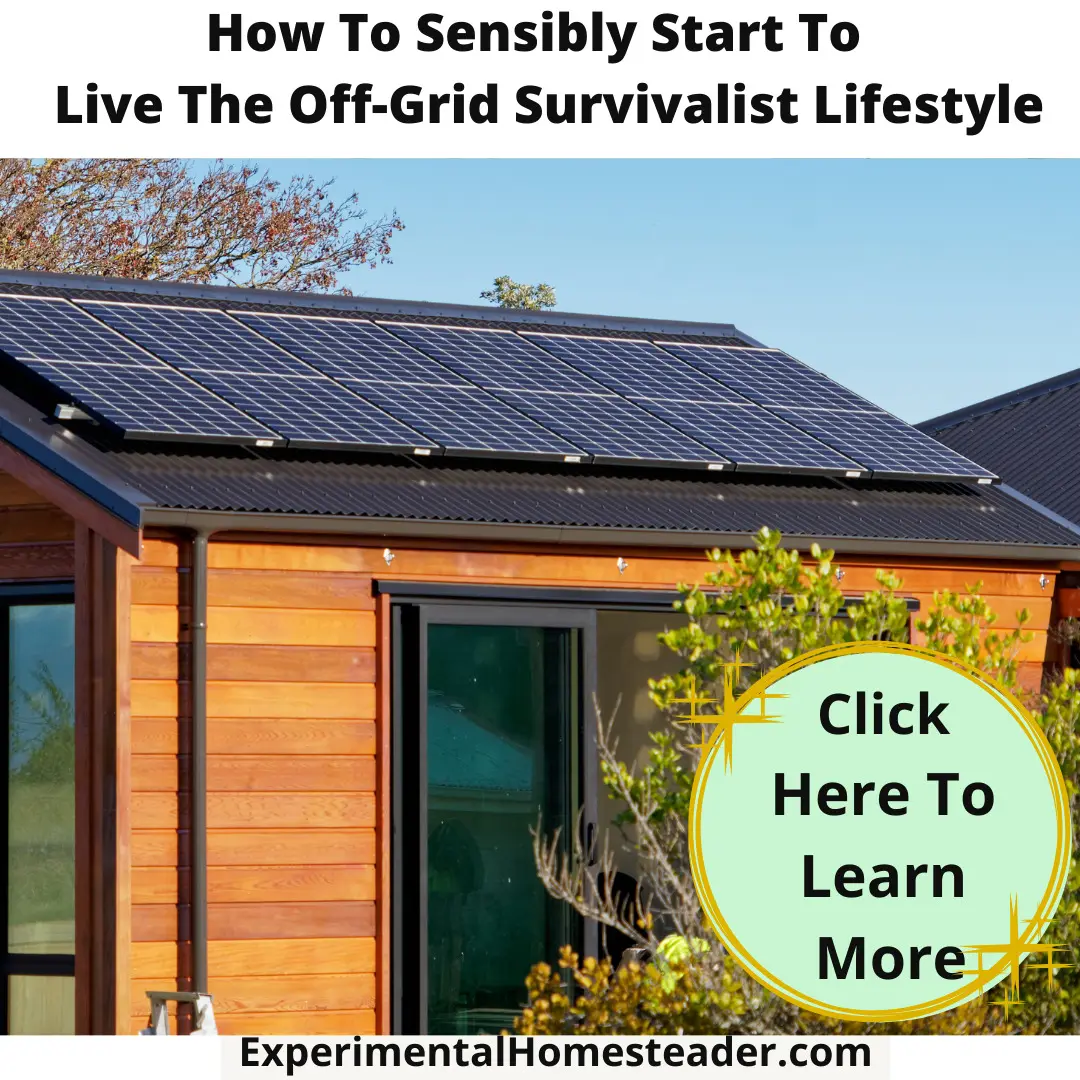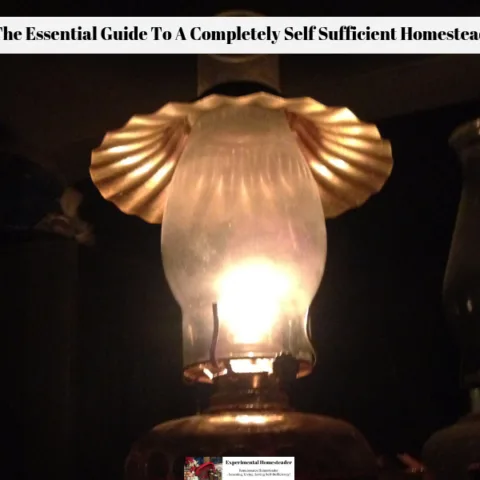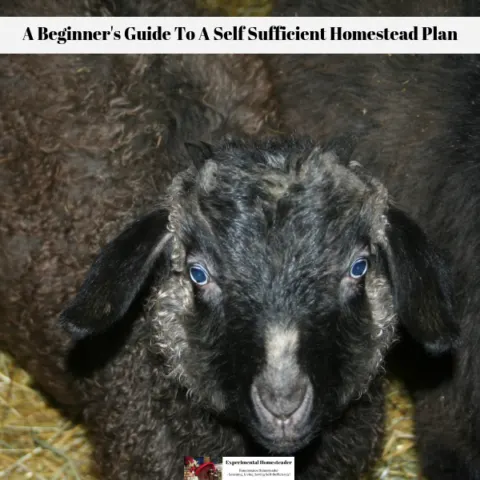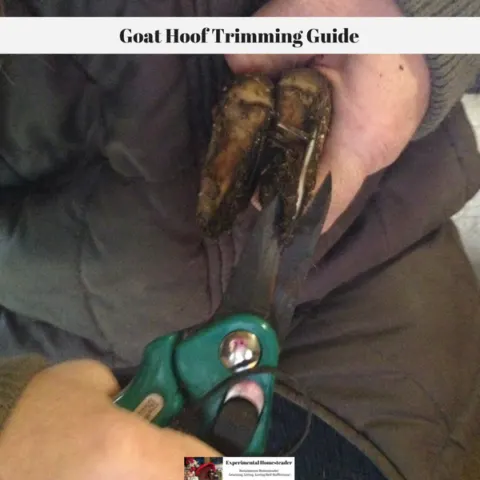Homesteading recipe sharing is more than just passing along instructions—it’s a way of life.
For homesteaders, recipes represent the connection between the land, the seasons, and the traditions we cherish.
Sharing these recipes isn’t just about teaching someone how to cook; it’s about passing on knowledge, preserving history, and inspiring others to embrace the homesteading lifestyle.
Whether it's your go-to recipe for homemade butter, a seasonal soup made from your garden’s bounty, or a time-honored family jam recipe, sharing your culinary creations can bring people together and spark new ideas.

Why Sharing Recipes Matters for Homesteaders
Recipes play a vital role in homesteading for many reasons:
- Preserving Traditions: Recipes are a part of our personal and collective history. Sharing them ensures these traditions are passed down and celebrated.
- Building Community: Sharing recipes creates bonds with others who share similar values and lifestyles, whether it’s your neighbors or a fellow homesteader across the country.
- Encouraging Self-Sufficiency: Recipes for homemade staples like bread, cheese, or canned goods empower others to take control of their food supply and reduce reliance on store-bought items.
Simple and Authentic Ways to Share Recipes
1. Host a Recipe Swap in Your Community
Invite neighbors, friends, or fellow homesteaders to a recipe swap.
Bring copies of your favorite recipes, along with samples if possible.
This is a hands-on way to share ideas and build local connections.
2. Create a Family Recipe Journal
Document your family’s favorite recipes in a handmade journal.
Include notes about the origins of each dish, the best times of year to make it, and any personal stories tied to it.
Pass this journal down to future generations.
3. Share Recipes During Local Events
Farmers’ markets, community fairs, or homesteading workshops are great places to share your recipes.
Consider pairing your recipes with samples of your produce or homemade goods.
4. Connect Through Social Media Groups
Join homesteading groups on platforms like Facebook.
These communities often have dedicated threads for sharing recipes, tips, and ideas.
This is a great way to connect with other homesteaders beyond your immediate area.
We also invite you to join our two Facebook groups, where you can share recipes, tips, and inspiration with like-minded individuals:
- Homesteading And Prepping - Learning, Living, Loving Self-Sufficiency: A group dedicated to all aspects of homesteading and prepping.
- Cooking At Home - Everyday Recipes, Sous Vide, Molecular Gastronomy: A space to share everyday recipes and explore creative cooking techniques.
5. Teach a Workshop or Host a Demo
Share your skills and recipes by hosting a canning class, a bread-making demo, or a workshop on fermenting vegetables.
Sharing in-person fosters a deeper connection and gives participants hands-on experience.
Tips for Making Your Recipes Easy to Follow
- Be Detailed: Include measurements, cooking times, and tips for substitutions or adjustments based on seasonal availability.
- Add Personal Touches: Share why the recipe is special to you, such as a story about when you first made it or how it’s connected to your homestead.
- Encourage Creativity: Suggest ways others can adapt the recipe to their tastes or the ingredients they have on hand.
Recipes That Homesteaders Love to Share
- Preserved Goods: Pickled vegetables, jams, and jellies made from garden produce.
- Seasonal Meals: Soups, stews, and casseroles that highlight what’s fresh from the garden.
- DIY Staples: Homemade butter, yogurt, bread, and cheese.
- Foraged Foods: Recipes featuring wild herbs, berries, or mushrooms.
Keep the Tradition Alive
Sharing recipes is about more than food—it’s about fostering connections, preserving knowledge, and inspiring others to embrace the joys of homesteading.
What’s your favorite recipe to share?
Is there a family dish or seasonal favorite you’d love to pass on?
Let’s exchange ideas and keep these traditions thriving.
Join the conversation in your local community or online, and let’s celebrate the art of homesteading one recipe at a time.
Homestead Lifestyle
Discover the joys and challenges of homesteading with our Homestead Lifestyle collection of posts. From growing your own food and raising animals to crafting DIY solutions and embracing sustainable living, these articles provide practical tips, inspiration, and insights to help you build a more self-reliant life. Whether you're starting small in your backyard or managing a larger homestead, you'll find everything you need to simplify, thrive, and reconnect with nature. Explore topics like gardening, food preservation, animal husbandry, and more to create a homestead lifestyle that works for you.
Cooking By Kerosene Lamp
There are many reasons you might find yourself cooking by kerosene lamp. Kerosene lamps have advantages over candles.
Diligence & Your First Homestead Property: An Essential Guide
Make your first homestead property a reality. Learn why diligence and a personal visit to the property are the foundations of success
Sow, Grow, and Glow: The Journey of a 1 Acre Self Sustaining Homestead
Create a thriving, 1 acre self sustaining homestead. Learn how to plan, design, grow food, and more with this guide!
Make Your Own Maple Syrup with the Maple Tapping Tree Kit
Discover the joy of maple tapping with the Maple Tapping Tree Kit. Elevate your homesteading with this practical kit.
Mastering the Art of Homesteading: Skills and Crafts
Explore the world of homesteading skills and crafts, from self-sufficiency to survival, and discover the art of self-reliant living.
DIY Guide: Building Your Goat Milk Stand
This guide will ensure you create a functional and comfortable milking platform for your goats.
Homestead Chicken Coop Tips
Check out these basic chicken coop ideas to help you get your homestead chicken coop set up right the first time and keep your chickens safe. #homesteadchickencoop #chickencoop #chickencoopideas #backyardchickens
From Dream to Reality: Start a Homestead with Zero Funds
Start a homestead with zero funds! Discover practical strategies for a budget-friendly, self-reliant lifestyle.
8 Things To Consider For A Survival Homesteading Property
If you're considering a survival homesteading property, here are the 8 factors to help you determine if it's right for your household.
Thriving Through Self-Sufficiency: A Journey to a Balanced Life
Learn how to thrive through self-sufficiency: slow down, live intentionally, and find balance for a healthier and more sustainable lifestyle.
Quick DIY Tips for Self-Sufficiency: Simple Steps To Start Today
Discover quick DIY tips for self-sufficiency, from gardening to food preservation, to build confidence and live sustainably today.
Preserving Herbs For Winter Use eCourse
Do you love fresh herbs but wonder if there is an easy way to preserve them for the winter?
Do you seek other ways to use herbs other than just as a seasoning on food?
There are so many ways to preserve herbs for winter use – from various methods of drying them to freezing them, but it doesn’t end there.
Some of the best ways to preserve herbs in right in the foods you would normally incorporate herbs into – pre-made seasonings, teas, butter or oil.
Then this is the course for you!
What You Will Learn In This Course:
Hang herbs to dry
Use a hanging herb dryer
Dry herbs on a window screen dryer
Dry herbs in a dehydrator
Dry herbs in an oven
Dry herbs in a microwave
Freeze herbs whole
Make herb ice cubes
Add fresh herbs to freezer meals
Add herbs to canned sauces
Preserve herbs in vinegar
Preserve herbs in oil
Preserve herbs in butter
Preserve herbs in salt or sugar
Make pre-made seasonings
Make herbal tea
Make herb jelly (plus tips on how to use these)
Harley-Davidson Motorcycle History How Legendary Harley Motorcycles Originated & Developed, Since 1903
The Harley-Davidson Company has a long history here in the United States. Learn how they originated and how they have been used.