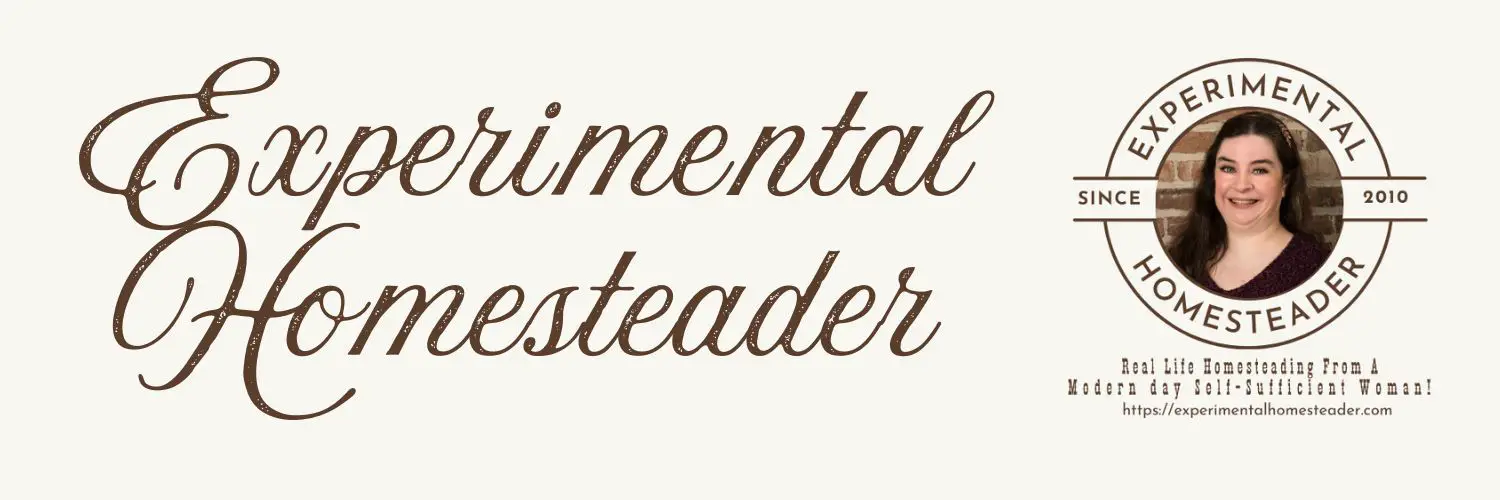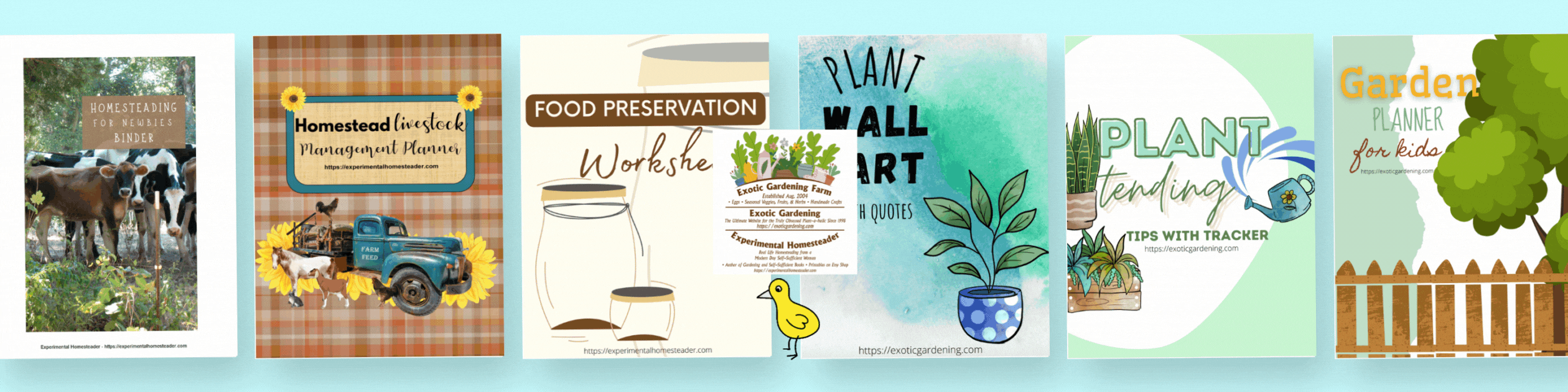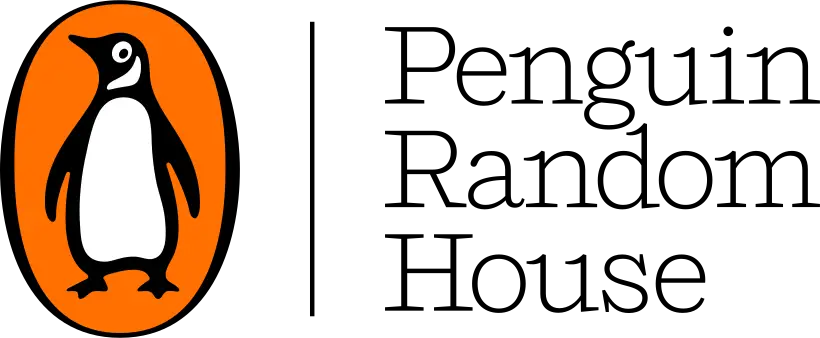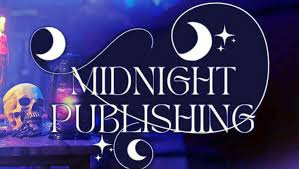One of the major complaints I hear from crafters is how expensive all the new die-cutting machines are - never mind the cost of the dies. When I first saw the Fiskars Fuse Creativity System I fell in love - not with the machine, but with the dies. I had just bought two Cricuts (a personal and an Imagine) plus a Cuttlebug, so a new machine - especially a $300 machine was out of the question. I kept thinking to myself why wouldn't those Fiskars dies work on the Cuttlebug - and so I bought one.
It has taken several months of playing around with the Cuttlebug and the Fiskars dies to get everything just so - in part because I am a busy person and do not really have time to sit down and focus all my energy on one task such as this. I try things - and if they don't work out, I think about the things I could do differently the next time around. I keep working at things - slowly - until I figure them out - and thus that is what I did today with the Fiskars Fuse Creativity Design Sets and my Cuttlebug.
Here is what I have learned - and it does work. First you need to by a Fiskars Fuse Design Set. It will come with two letterpress plates and one die. The die is the large black and orange box. The two letterpress plates sit inside this box - and there are expansion packs, but be aware the dies only work with the letterpress plates that come with them and the matching expansion packs. You will also need a Cuttlebug machine and the C plate. For this particular set-up you will need basic board paper. This type of paper reminds me of poster board. At our local craft store is came in a 30 sheet pack and was simply called a basic board pack. It stated on the package that it worked well with die-cut machines and did include some chipboard.
One you have your basic materials above assembled you need to decide if you wish to ink the letterpress plate or simply emboss. If you wish to ink it, this is the time. I used an ink pad to ink one of the letterpress plates and color gelatos from Faber-Castell to ink the other one. The third one I simply colored the embossed areas in with some 80's Glam Sharpies when it was done. Here are the results -
Now that you know some of the things you can do it is time to set up the die and get ready to run it through your Cuttlebug. The first step is to place the letterpress into the opening on the Fiskars Fuse die. Once that is done, lay your paper on top. Place the Cuttlebug C plate on top of the paper, then simply run the sandwich through the machine. When it comes out the other side, carefully remove the C plate and the paper. The paper will be cut and if you chose inked.
That's all there is to it. So, let me recap the sandwich layout that allows you to use the Fiskars Fuse Creativity Design Sets With A Cuttlebug.
1. Place the big square Fiskars Fuse die on the bottom.
2. Insert the letterpress into the die.
3. Place basic board paper on top with the side you wish to be the front face down. Make sure the basic board paper is not larger than the die itself.
4. Place your Cuttlebug C plate on top of the basic board paper.
5. Run the sandwich through the Cuttlebug.
6. Carefully remove the C plate, then the paper.
7. Wash any remaining ink off the letterpress and dry it so it is ready for you to use the next time you wish to.
That's all there is to it. It's very simple really - and now that you know you don't need to buy the Fiskars Fuse Creativity System to use the dies, you can spend the money you will save buying more awesome dies to use with your Cuttlebug.